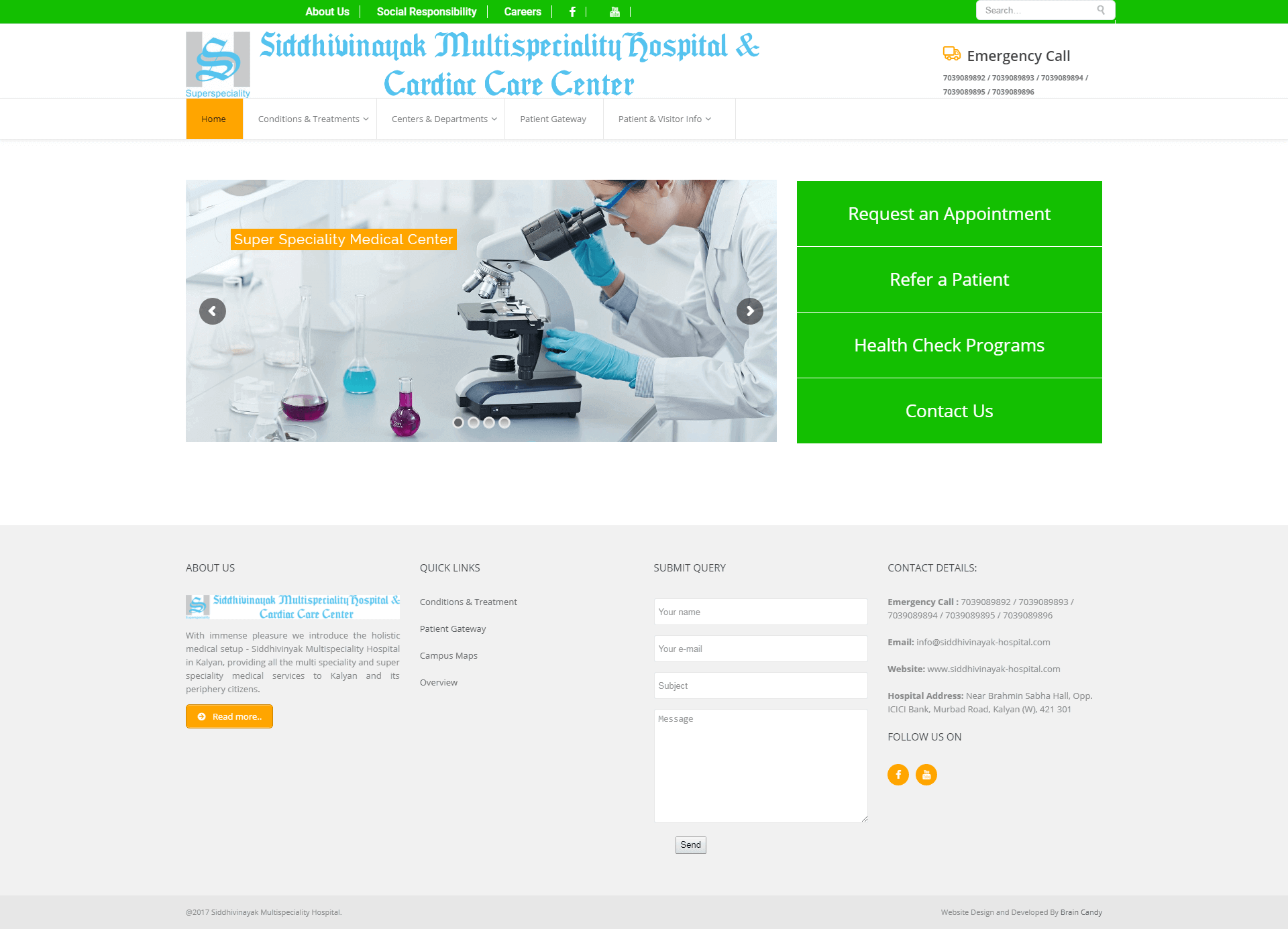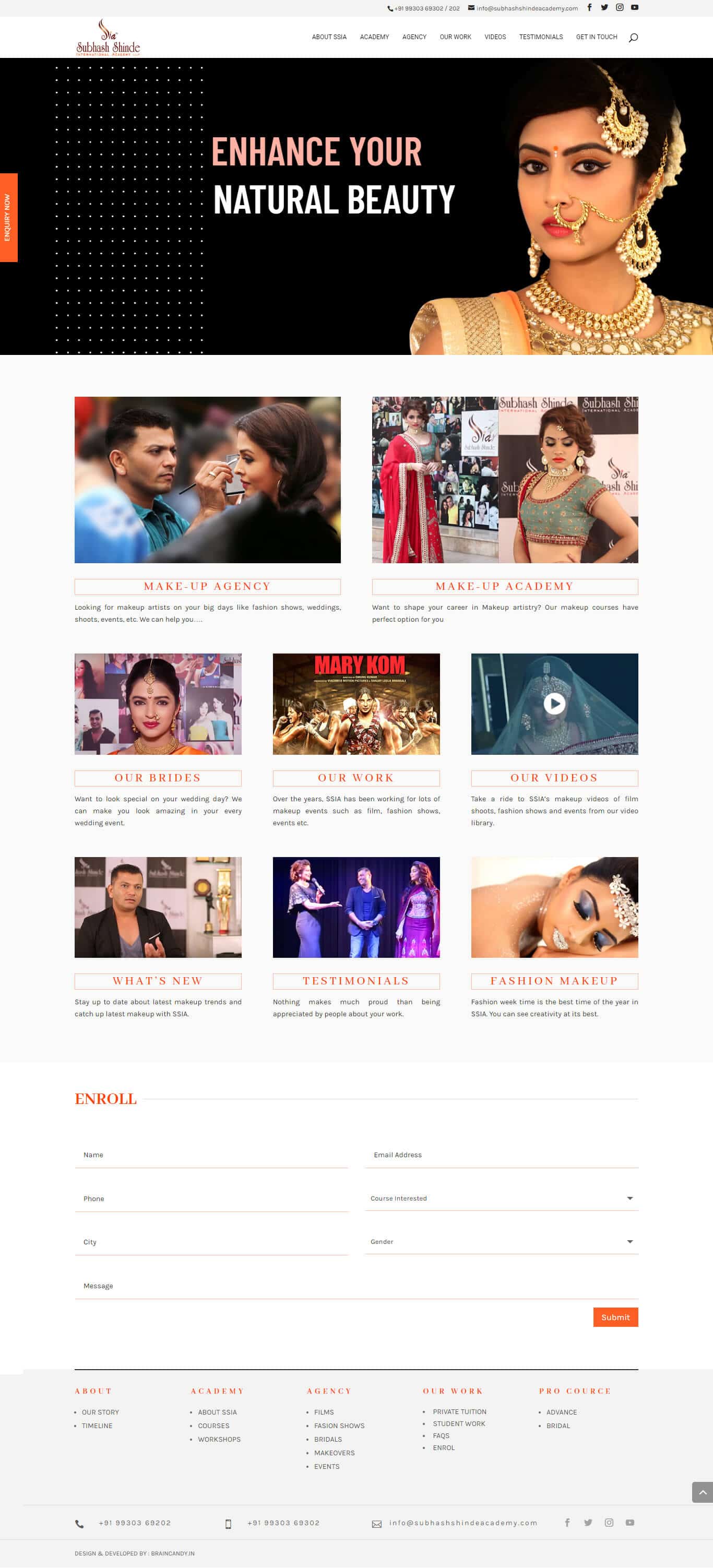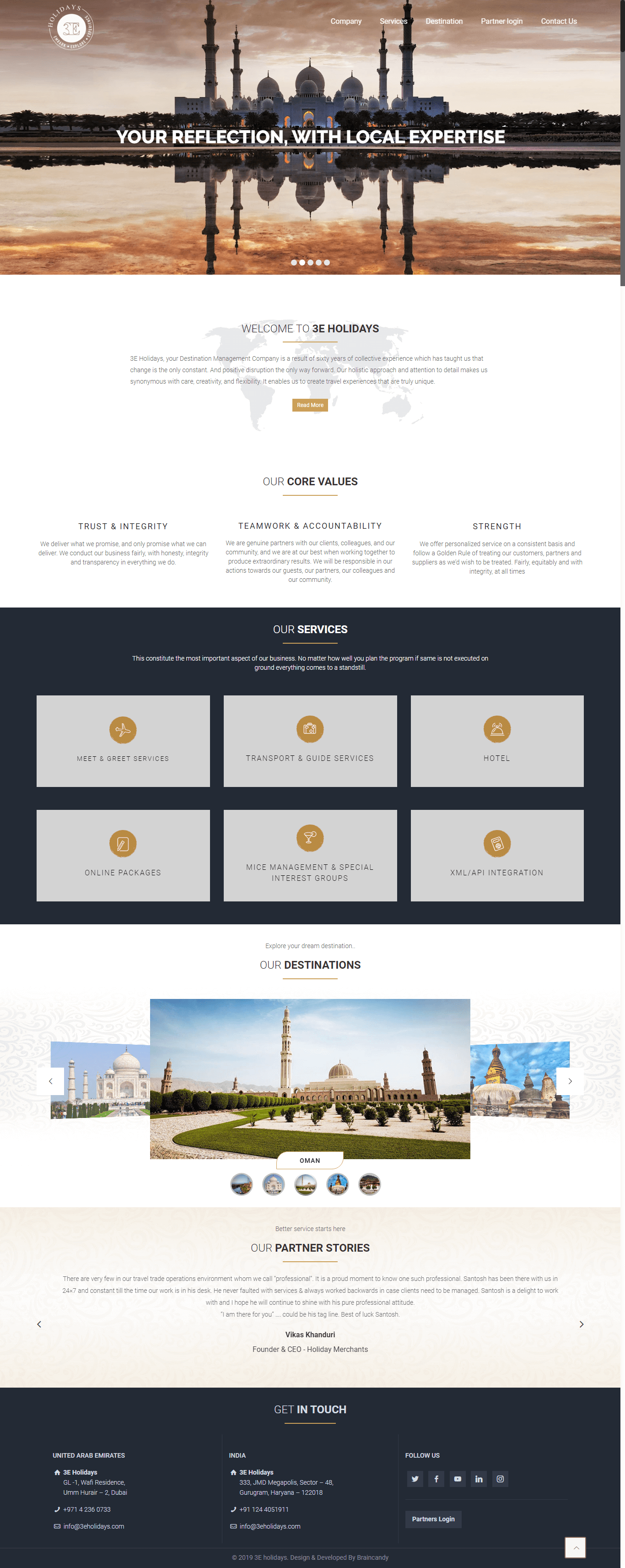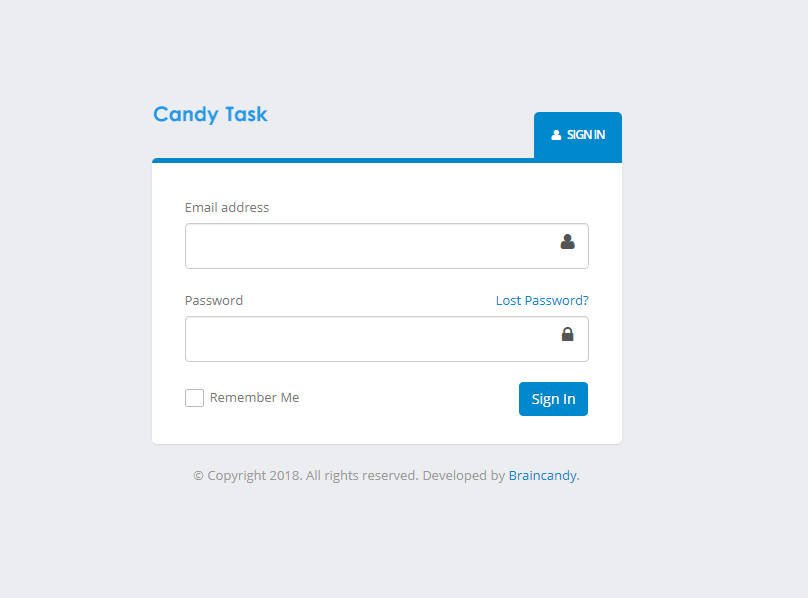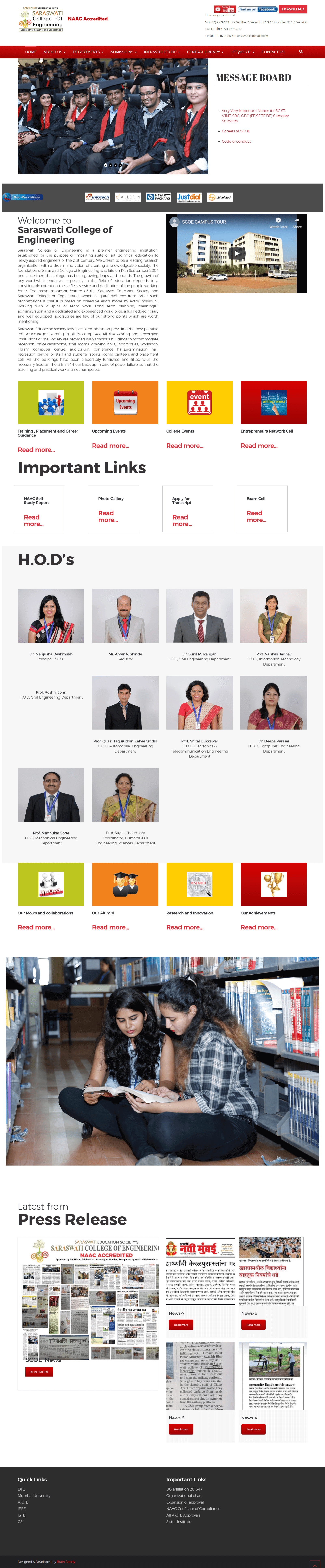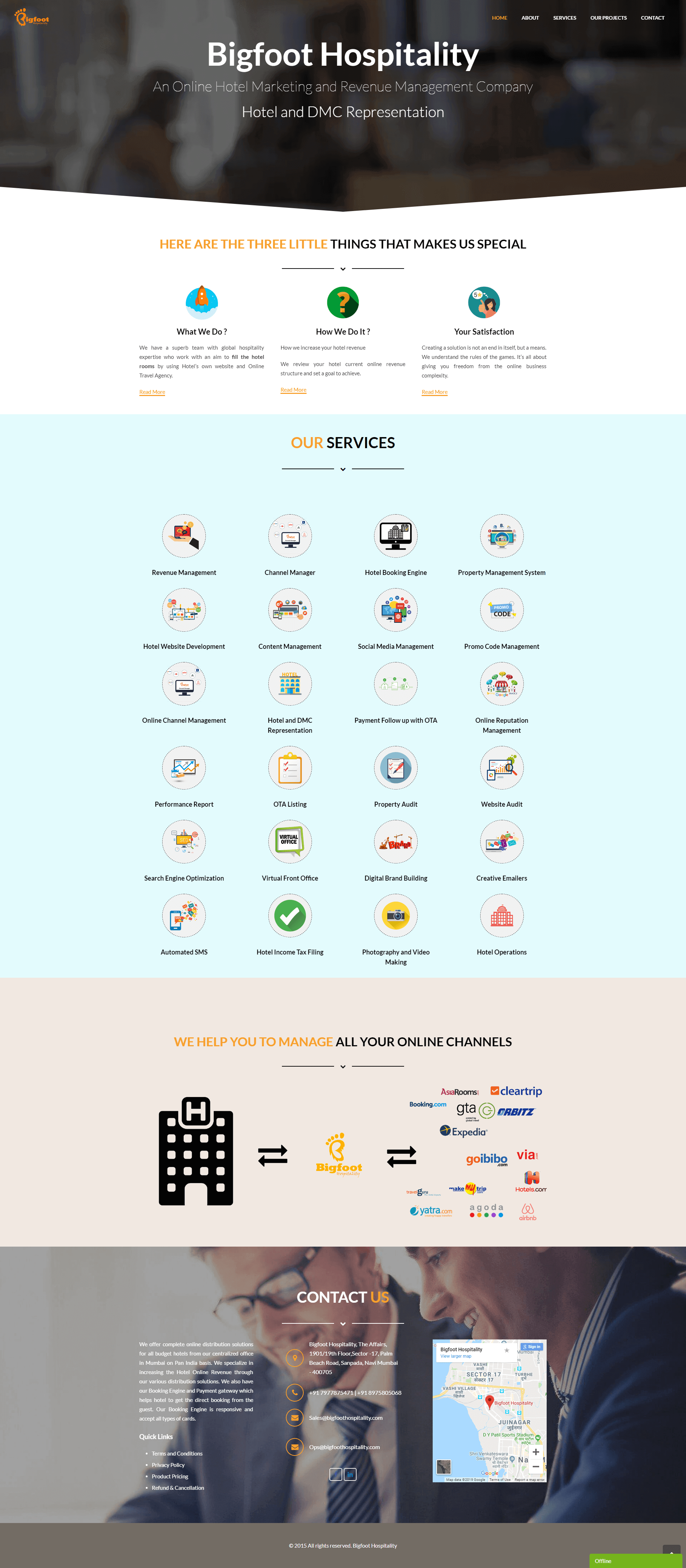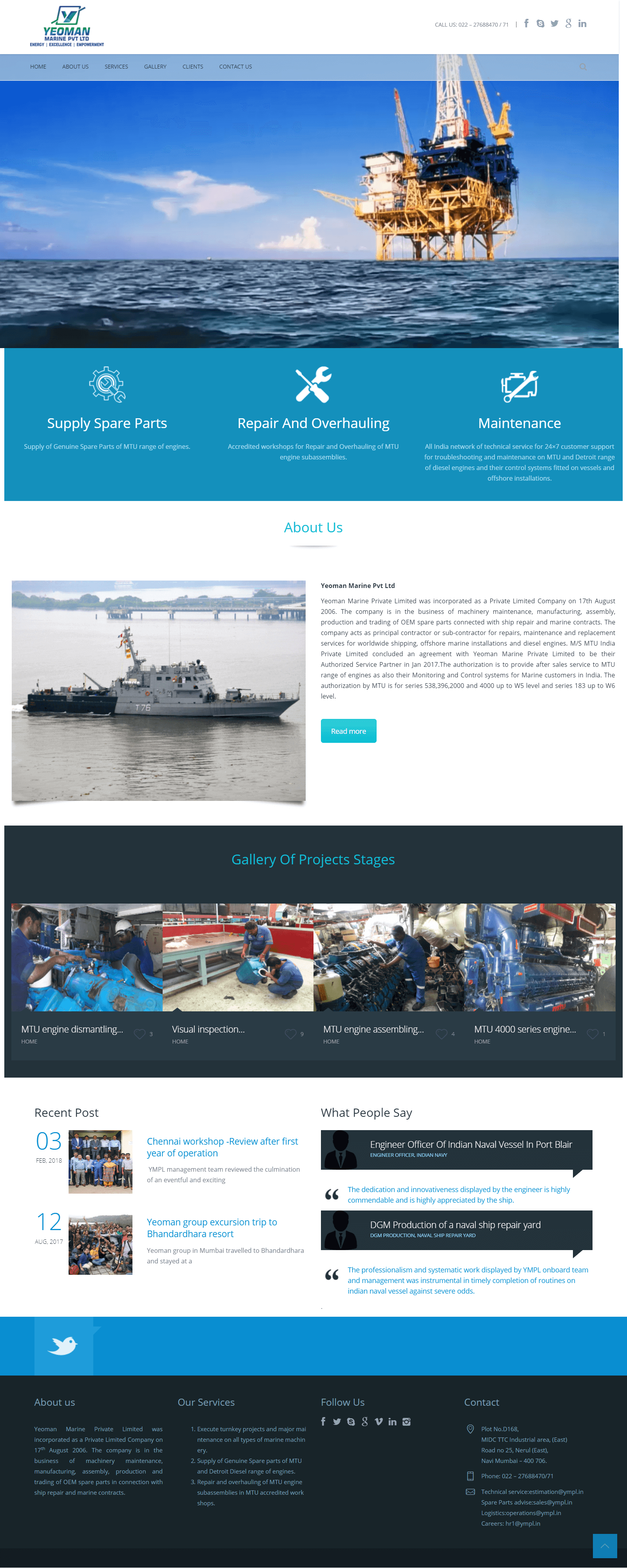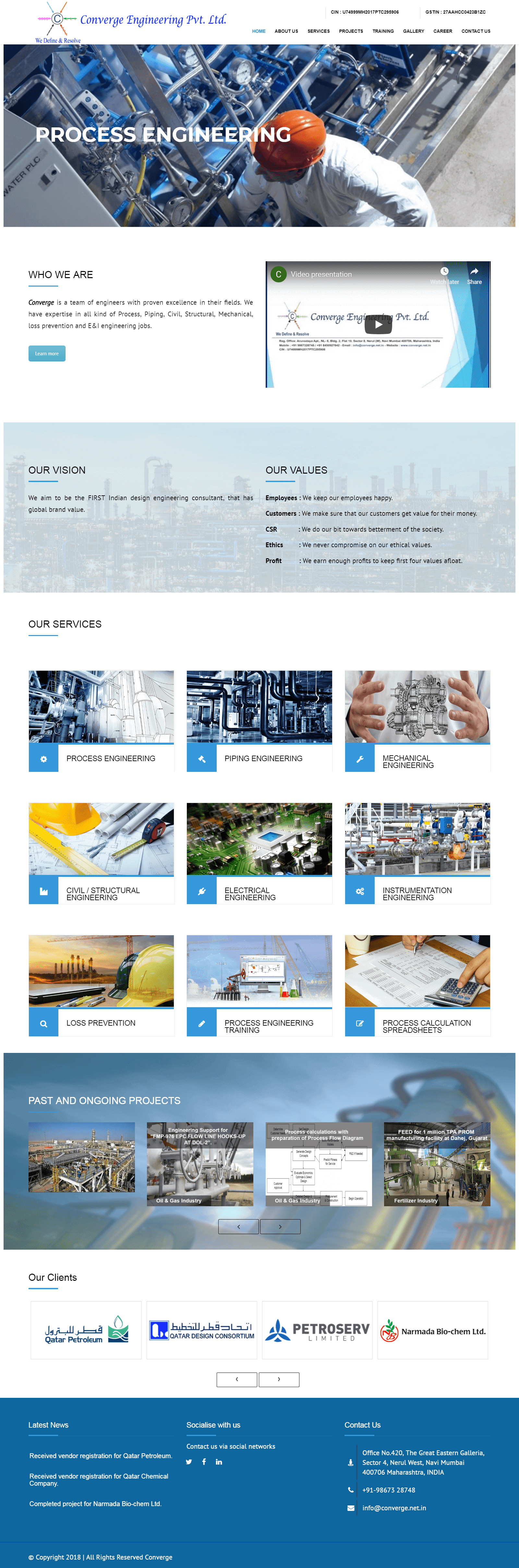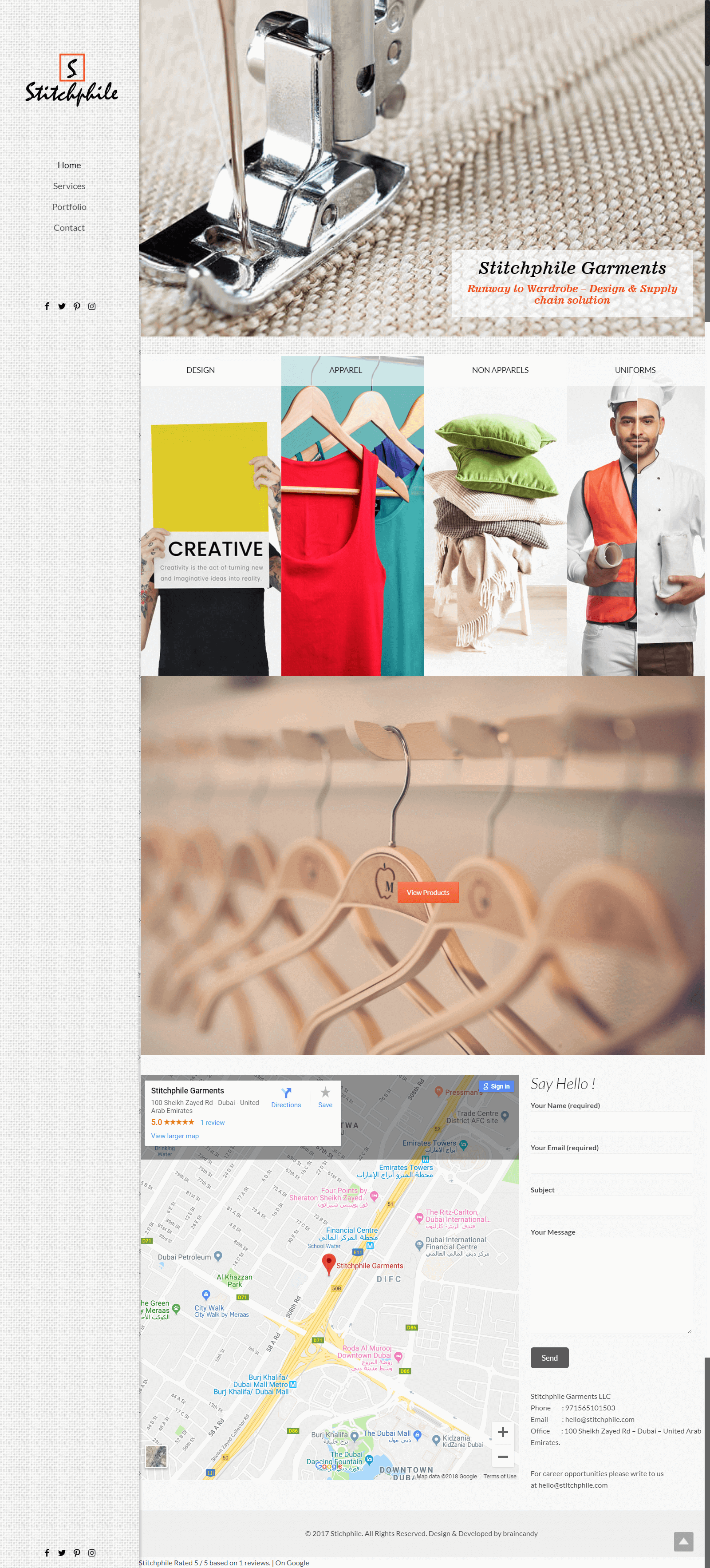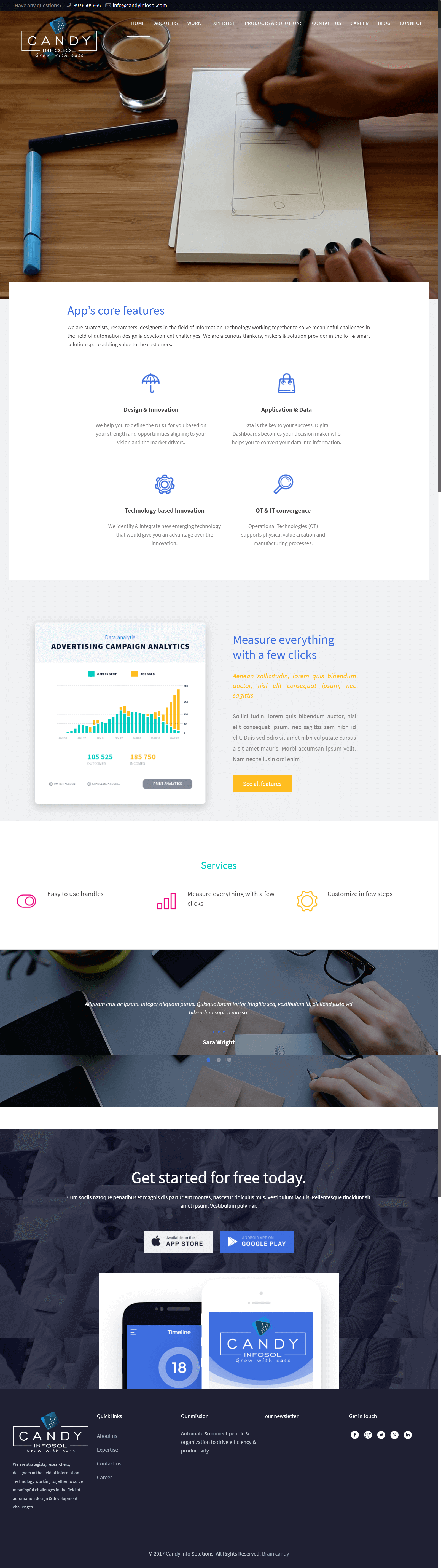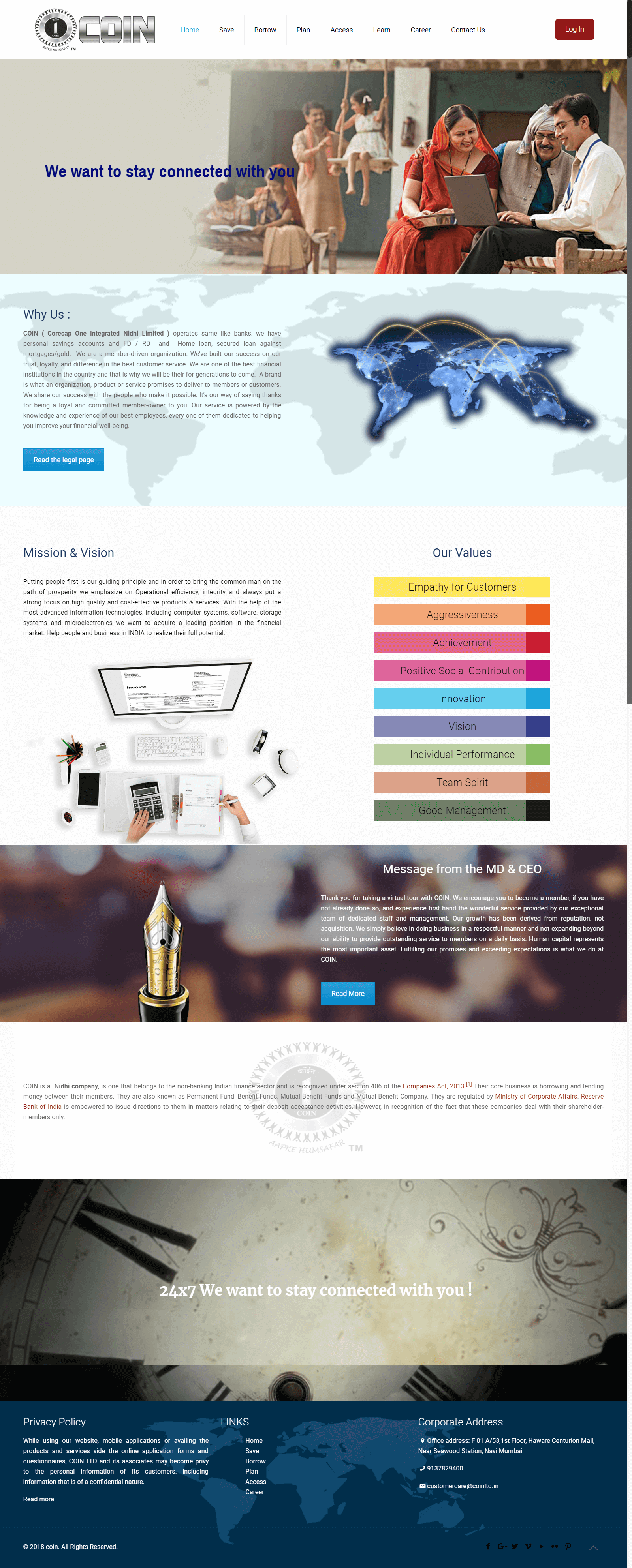- BY braincandy
- POSTED IN Uncategorized
- WITH 0 COMMENTS
- PERMALINK
- STANDARD POST TYPE

Imagine you need a checkup. You search online for a local clinic. You see a few options. One stands out because it’s right at the top of the search results and has great reviews. You click on that one, ignoring the rest. That’s the power of search engine optimization.
SEO is super important for clinics today. Most people start their search for healthcare online. If your clinic isn’t visible in search results, you’re missing out on patients. We’ll cover how to make your clinic shine online. This includes understanding patients and keywords, optimizing your website, and more.
Understanding Your Target Audience and Keywords
Figuring out who you want to reach and what they’re searching for is key. It’s important to define your ideal patient and find the right keywords. When you do this, you’re on your way to attracting the right people to your clinic.
Identifying Your Ideal Patient
Think about who your perfect patient is. What is their age? Where do they live? What health issues do they have? How do they search for info online? Consider their online habits too.
Make a few “patient personas.” These are like profiles of your ideal patients. Give them names and describe their lives. This helps you see your target audience more clearly. For instance, meet “Sarah,” a busy mom in her 30s searching for a family doctor.
Keyword Research for Clinics
What words do patients type into Google when looking for a clinic like yours? Brainstorm a list of possible search terms. Then, use keyword research tools like Google Keyword Planner. These tools show you what people are searching for and how competitive those keywords are.
Look at what keywords your competitors are using, too. There are three main kinds of keywords to think about. These are location-based (like “clinic near me”), service-based (like “physical therapy”), and problem-based (like “knee pain treatment”).
Optimizing Your Clinic’s Website
Your website is like your online storefront. You must make it easy for search engines to find and understand. On-page SEO is all about making changes to your website to boost its ranking.
Title Tags and Meta Descriptions
Title tags and meta descriptions are the first things people see in search results. The title tag tells search engines and searchers what the page is about. Meta descriptions provide a short summary of the page. Make them catchy and include your main keywords.
Keep title tags under 60 characters and meta descriptions under 160 characters. Here’s an example: “Best Family Clinic in [City] | [Clinic Name]” (title tag) and “Looking for a reliable family doctor? Our clinic offers comprehensive care for all ages. Book an appointment today!” (meta description).
Header Tags (H1-H6)
Header tags (H1, H2, H3, etc.) break up your content and make it easier to read. They also help search engines understand the structure of your page. Use header tags to highlight important keywords.
Use only one H1 tag per page. This should be the main topic of the page. Use H2 tags for subheadings, and H3 tags for smaller sections.
Content Optimization
Content is king! Create content that is helpful, informative, and engaging. Answer common patient questions. Address their worries. Talk about the services you offer.
Use your target keywords naturally throughout the content. Don’t stuff keywords just for the sake of it. Write for humans first, search engines second.
Image Optimization
Images make your website more appealing. But they can also slow it down if they’re not optimized. Use descriptive alt text for every image. This helps search engines understand what the image is about.
Compress images to reduce their file size. Choose file names that are relevant to the image. For instance, instead of “IMG_1234.jpg,” use “family-clinic-waiting-room.jpg.”
Google My Business (GMB) Optimization
Google My Business is super important for local SEO. It helps patients find your clinic when they search for services nearby. Claim and optimize your GMB listing to improve your visibility.
Claiming and Verifying Your GMB Listing
First, search for your clinic on Google Maps. If it’s not claimed, you’ll see an option to “Claim this business.” Follow the steps to verify your listing. Google will usually send a postcard with a verification code to your clinic’s address.
Once you get the code, enter it into your GMB account. This proves that you own the business. Now you can control what information appears on your GMB listing.
Optimizing Your GMB Profile
Add all the important information about your clinic to your GMB profile. This includes your business name, address, phone number, website, hours of operation, and categories. Choose the categories that best describe your services.
Write a great business description that highlights what makes your clinic special. Use keywords that patients might search for. Add photos and videos of your clinic to make it more appealing.
GMB Posts and Updates
Keep your GMB listing fresh by posting regular updates. Share news about your clinic, promote special offers, and announce upcoming events. GMB posts can help you attract more attention and drive more traffic to your website.
GMB posts are like mini-ads for your clinic. Use them to highlight your unique selling points. Keep posts short and sweet, and include a call to action.
Managing Reviews
Online reviews are super important for your clinic’s reputation. Encourage patients to leave reviews on your GMB listing. Respond to all reviews, both positive and negative. Thank patients for their positive feedback. Address any concerns in negative reviews professionally.
Did you know that clinics with more positive reviews rank higher in search results? A study showed that 88% of patients trust online reviews as much as personal recommendations. Reviews are a big deal!
Building High-Quality Backlinks
Backlinks are links from other websites to your clinic’s website. They’re like votes of confidence from other sites. The more high-quality backlinks you have, the more trustworthy your website appears to search engines.
Local Citations
Local citations are mentions of your clinic’s name, address, and phone number (NAP) on other websites. These are usually in online directories like Yelp, Healthgrades, and local business directories. Make sure your NAP information is consistent across all citations.
Inconsistent NAP information can confuse search engines. It’s important to check your citations regularly and update them as needed. There are tools that help you find and manage your local citations.
Guest Blogging
Guest blogging means writing articles for other websites in your industry. Include a link back to your clinic’s website in your author bio or within the article. This helps you reach a new audience and build valuable backlinks.
Find websites that are relevant to your clinic’s services. Offer to write helpful and informative articles for their audience. Make sure the content is high-quality and not just a sales pitch for your clinic.
Building Relationships with Local Businesses
Connect with other local businesses in your area. You could partner with a nearby pharmacy or a fitness center. Exchange links with them on your websites. This helps you build relationships and improve your local SEO.
Think about businesses that complement your clinic’s services. For instance, a physical therapy clinic could partner with a sports medicine doctor. This helps you reach a wider audience and provide more value to your patients.
Tracking and Analyzing Your SEO Performance
SEO isn’t a one-time thing. You need to track your results and make changes as needed. Use analytics tools to monitor your website traffic, keyword rankings, and conversions.
Google Analytics
Google Analytics is a free tool that shows you how people are using your website. Set up Google Analytics on your website and track key metrics like traffic, bounce rate, time on site, and conversions. This data helps you understand what’s working and what’s not.
Look at which pages are getting the most traffic. See how long people are spending on each page. Check your bounce rate (the percentage of people who leave your site after viewing only one page). This helps you find areas where you can improve your website.
Google Search Console
Google Search Console is another free tool from Google. It helps you monitor your website’s performance in Google search results. Use Google Search Console to see which keywords you’re ranking for, how many clicks you’re getting, and if there are any errors on your site.
Search Console also shows you which websites are linking to yours. This helps you track your backlink profile. If Google finds any problems with your site (like broken links or mobile usability issues), it will let you know in Search Console.
Reporting and Analysis
Take time regularly to look at your SEO data. What keywords are driving the most traffic? Which pages are converting the best? Are your rankings improving? Use this information to make changes to your strategy.
SEO is always changing. Google updates its algorithm all the time. It’s important to stay up-to-date on the latest trends and best practices.
Conclusion
SEO is crucial for clinics that want to attract more patients. It involves understanding your audience, optimizing your website, and building a strong online presence. This means creating great content, optimizing your Google Business Profile, and building backlinks.
Don’t forget to track your results and make changes as needed. Ongoing SEO efforts will boost your clinic’s visibility and bring in more patients. Start implementing these strategies today and watch your clinic grow!