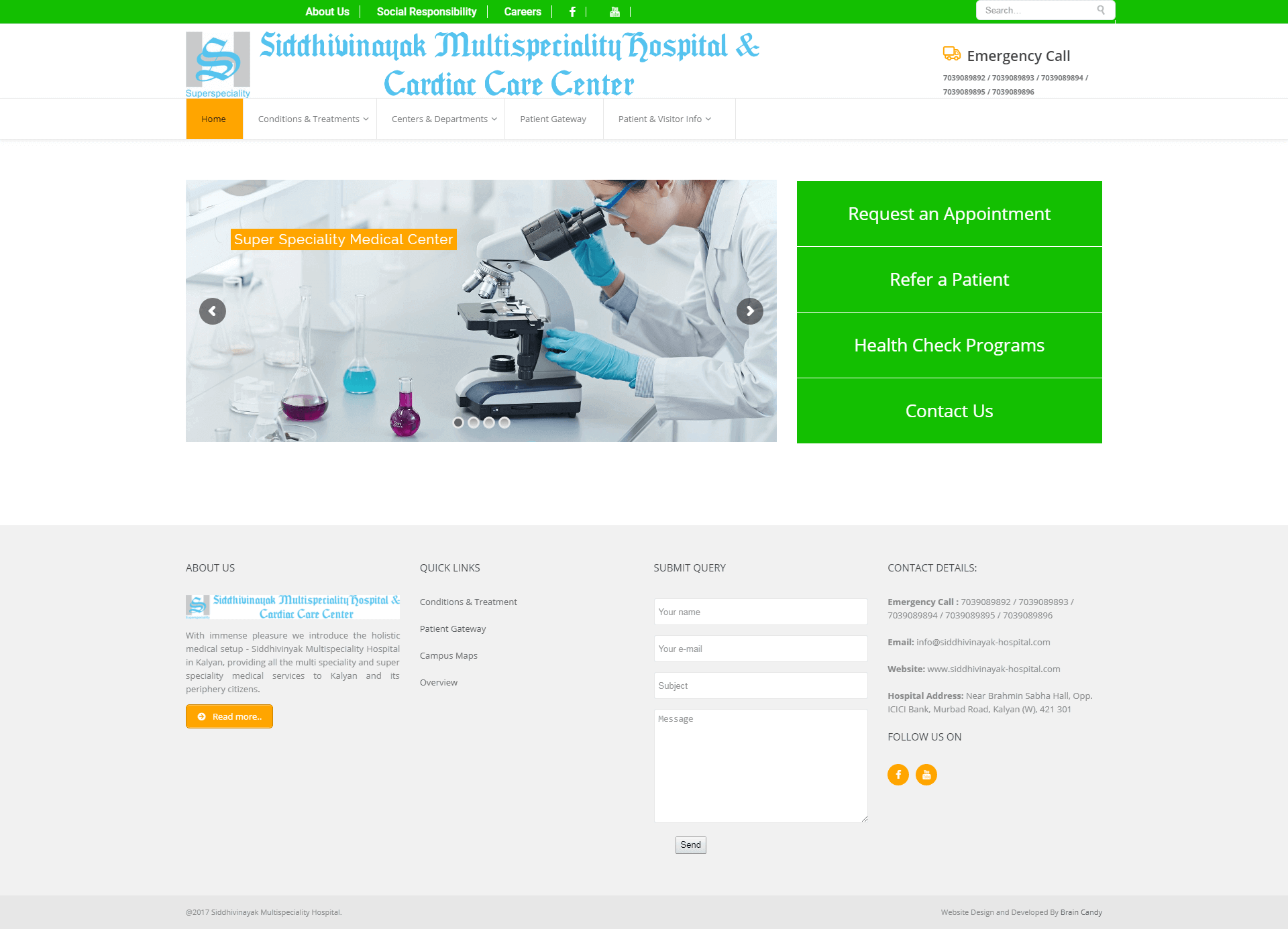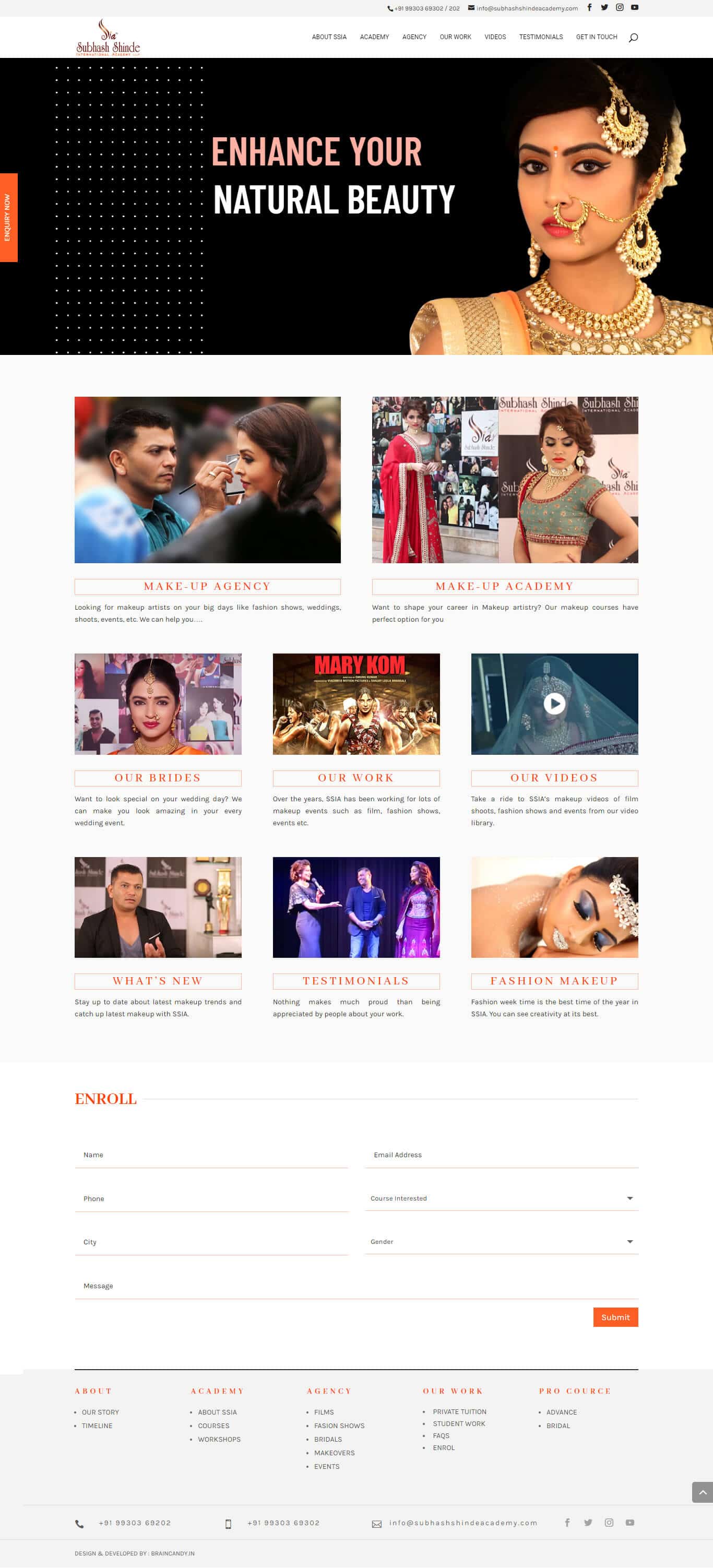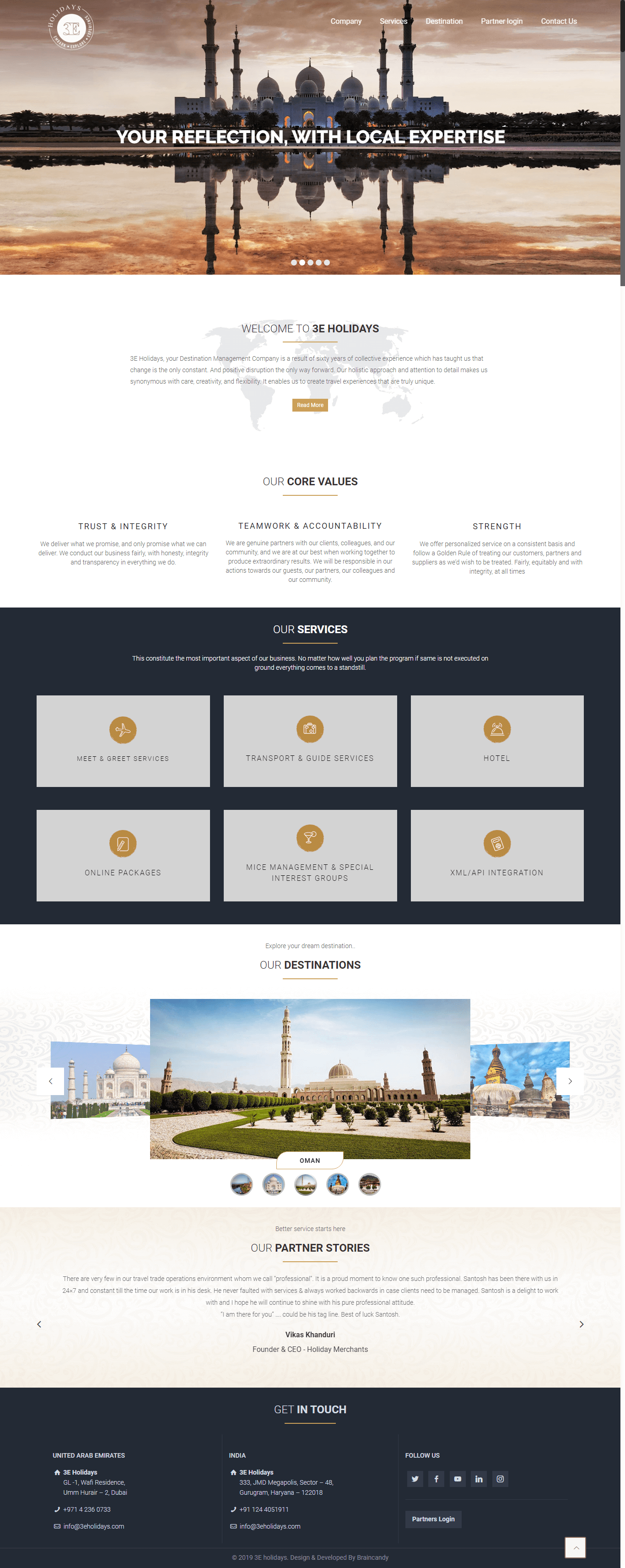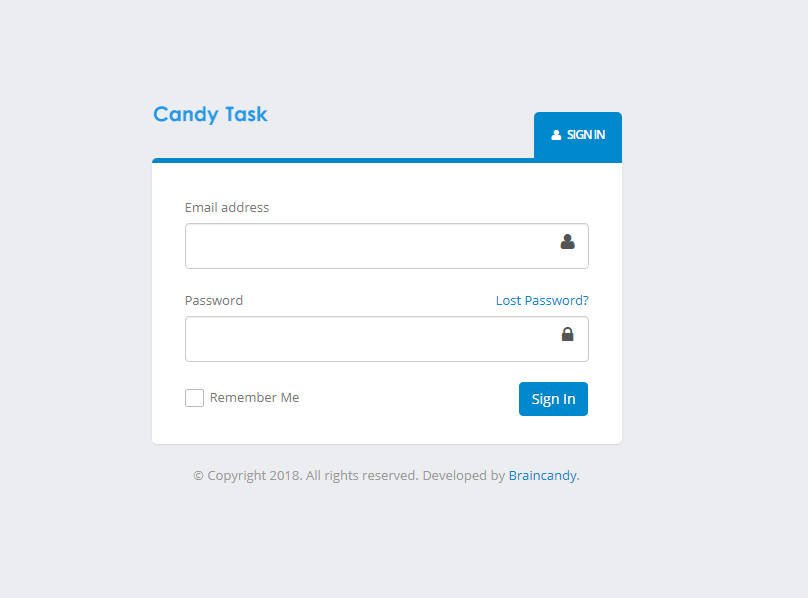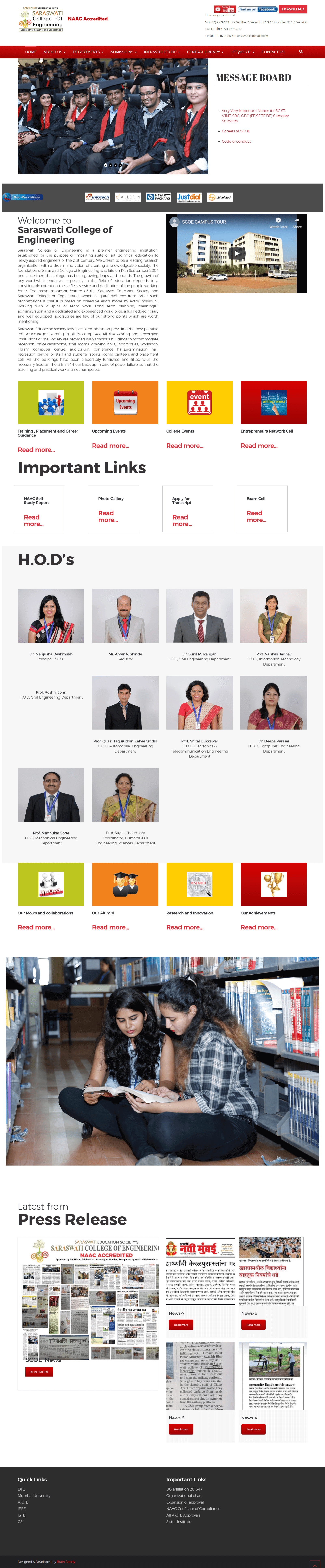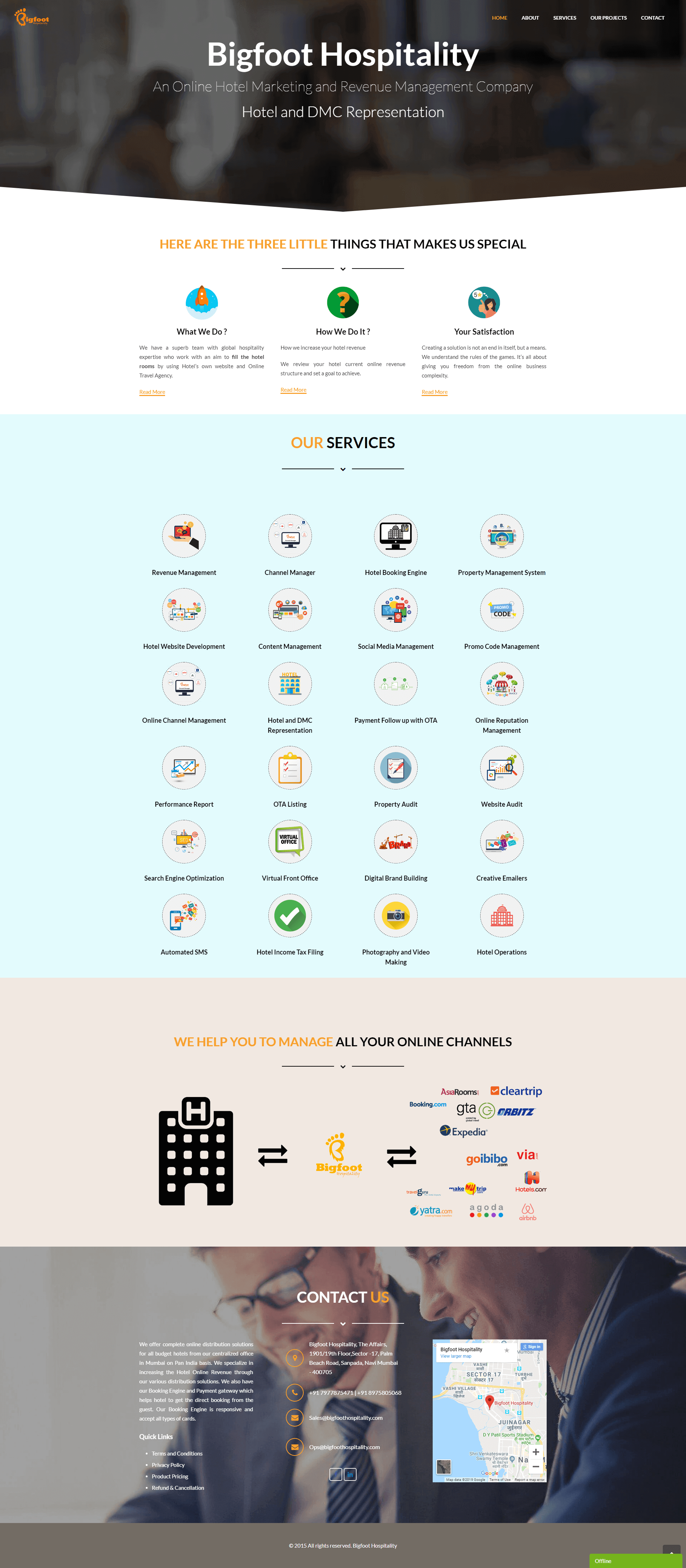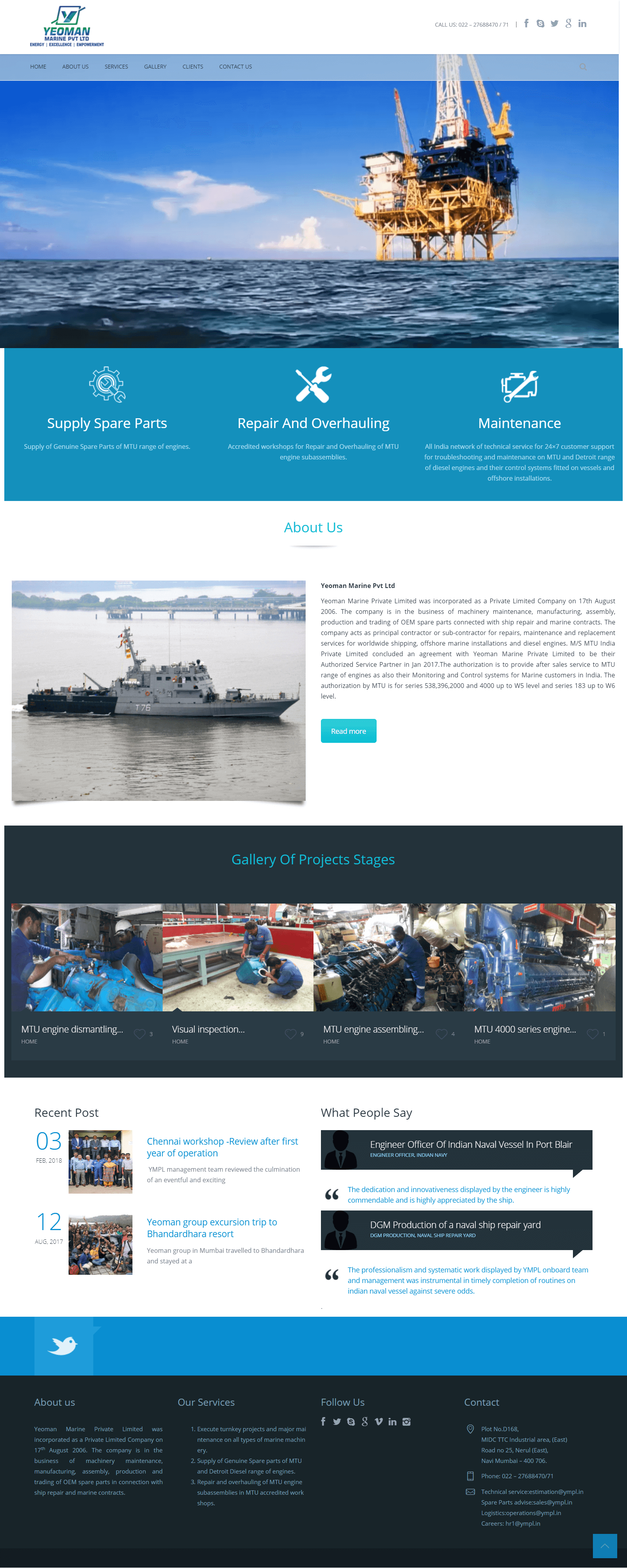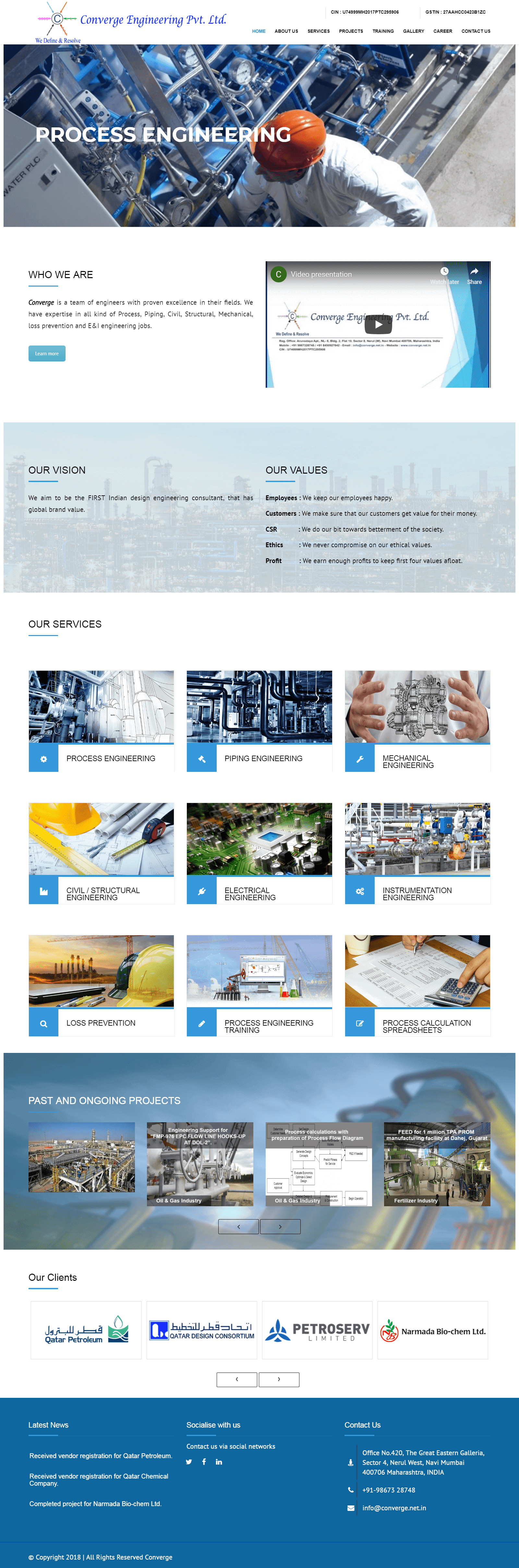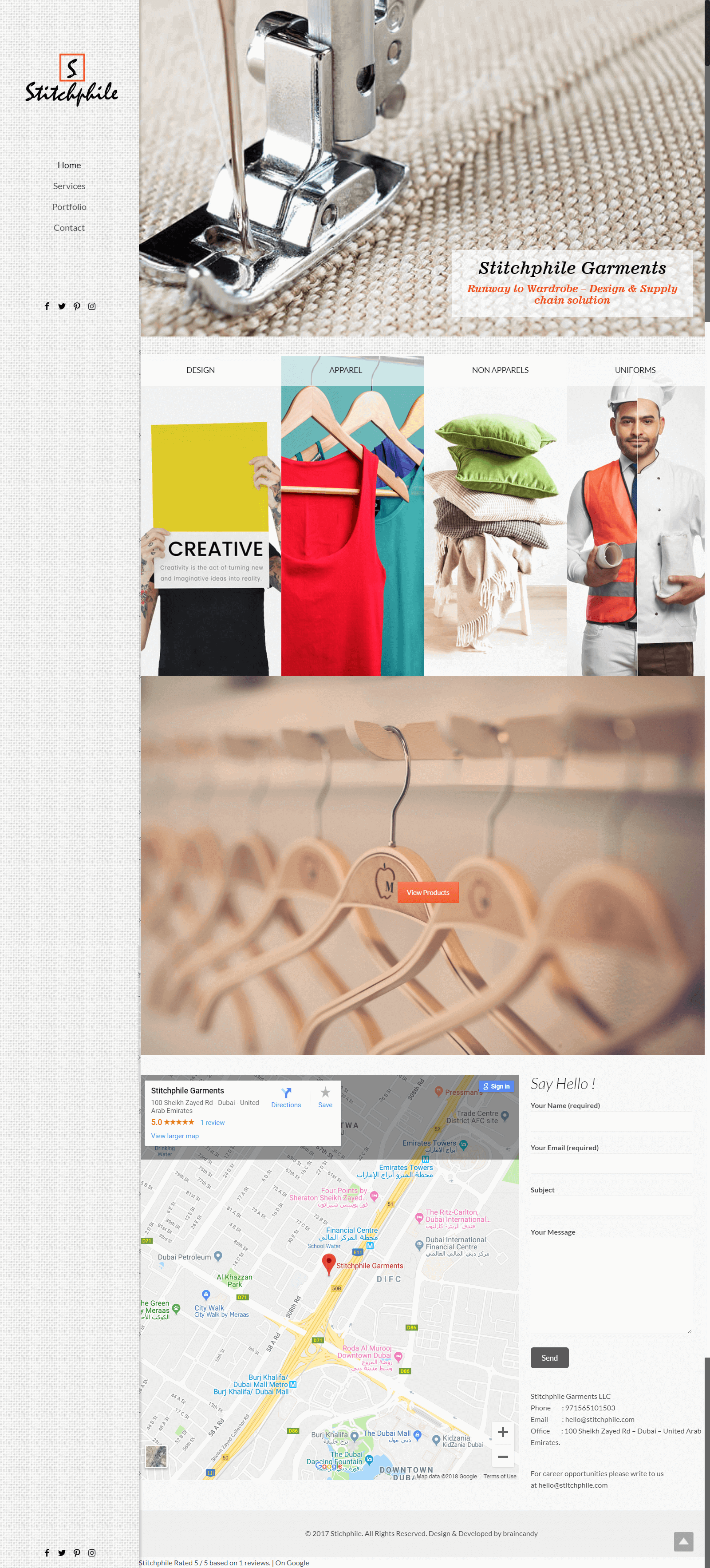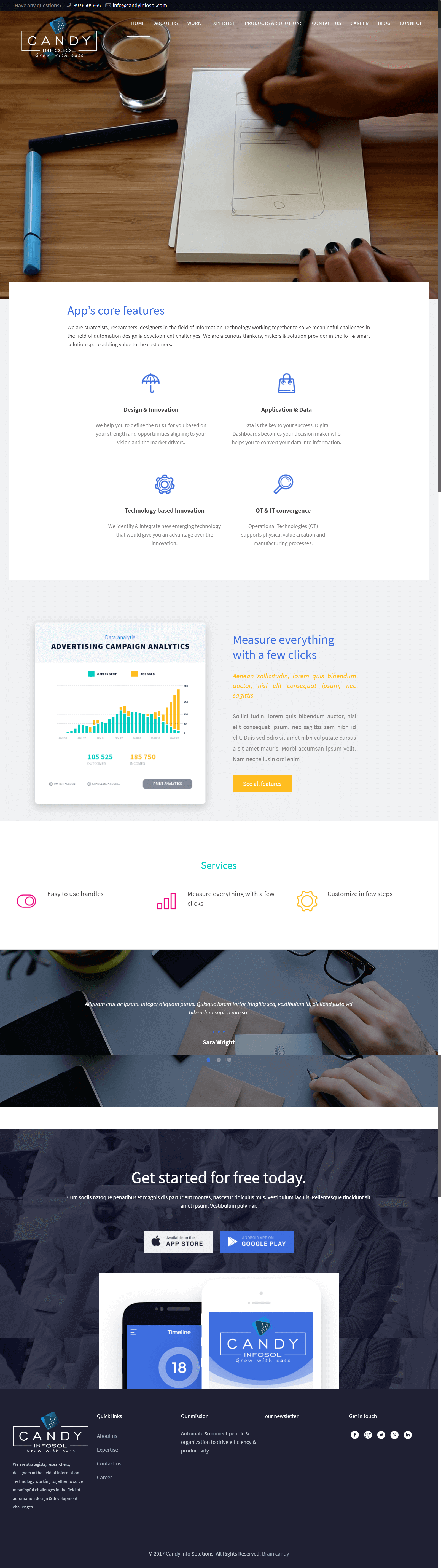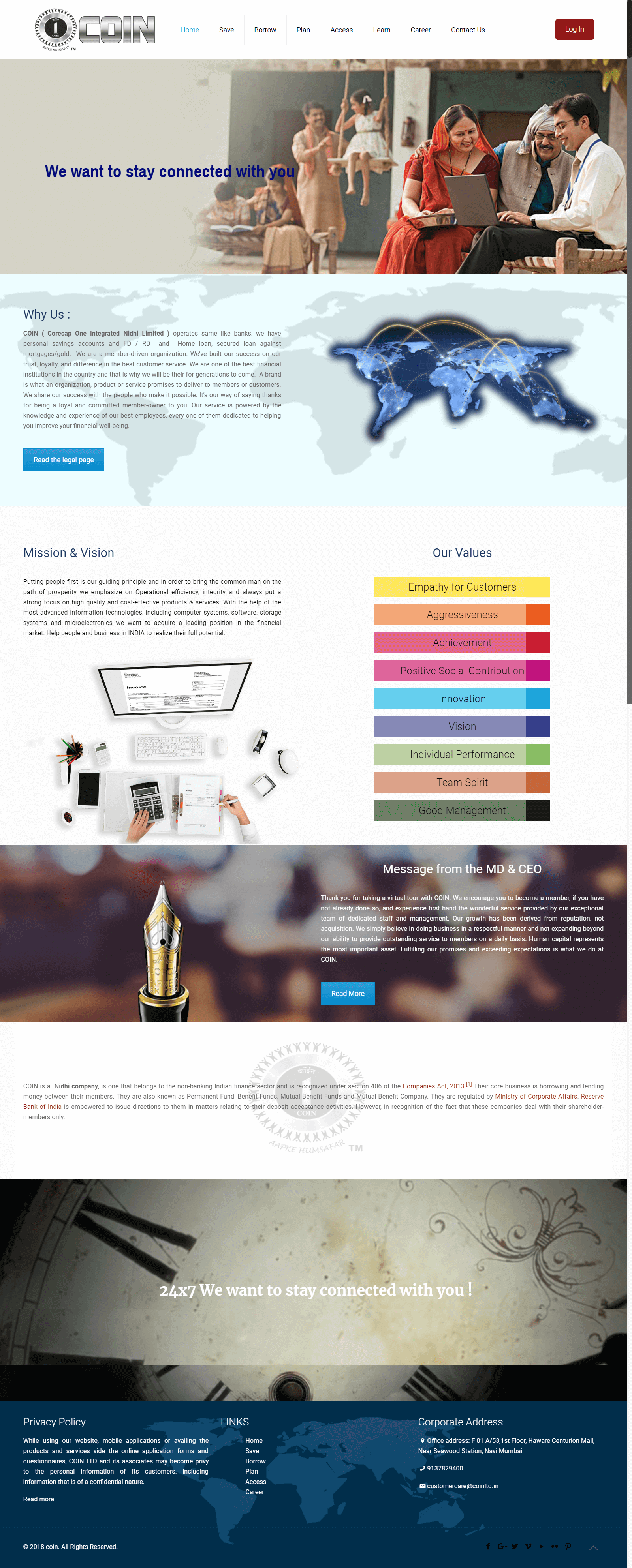- BY braincandy
- POSTED IN Website Design & Development
- WITH 0 COMMENTS
- PERMALINK
- STANDARD POST TYPE

Installing WordPress is a relatively straightforward process. Here’s a step-by-step guide to help you install WordPress
Choose a Web Hosting Provider: Prior to installing WordPress, you must select a web hosting company. SiteGround, HostGator, and Bluehost are a few well-liked choices. Verify that the hosting company you have selected satisfies the minimal needs to operate WordPress.
Register a Domain Name: You will need to register a domain name if you haven’t already. You can register a domain with a domain registrar such as Namecheap or GoDaddy, or you can register a domain through any of the many web hosting companies.
Access Your Hosting Control Panel: You’ll need to get into your hosting control panel after registering a name and selecting a hosting plan. You may install WordPress and manage your hosting account here.
Install WordPress: The majority of hosting companies give a one-click WordPress installation option, which greatly simplifies the procedure. In your hosting control panel, look for an option labeled “Install WordPress” or “WordPress Installer”. To finish installing it, click on it and adhere to the on-screen directions.
Configure WordPress Settings: Once WordPress is installed, there are a few fundamental options that need to be configured. To create a username and password for your WordPress admin account, you will be asked. To keep your website safe, make sure the password you choose is strong. Inputting your website’s title, description, and other essential details is also required.
Choose a Theme: After installing WordPress, you can select a theme for your website. There are a number of free themes available for WordPress, or you can buy a premium theme from an outside vendor. Your website’s theme determines how it looks, so pick one that suits your tastes and requirements.
Customize Your Website: You can further personalize your website by adding pages, articles, menus, and widgets after choosing a theme. Learn about the capabilities of the WordPress dashboard and make the necessary changes to create the website you want.
Install Plugins: WordPress plugins increase the usefulness of your website by incorporating features like e-commerce, SEO optimization, and contact forms. Look through the WordPress plugin directory to install the plugins that you require.
Regularly Update WordPress: For best performance and security, make sure your WordPress installation, themes, and plugins are up to date. When updates are ready, WordPress will let you know, and you can quickly update them right from the dashboard.
You may install WordPress and make a fully functional website for your blog, business, or personal use by following these steps.